| <<
Back to Mobile Computing
Last updated 10/8/2003 - This page has been permanently archived and will never be updated again. Jump to: Hardware | Software | E-Books | Websites
This is my current handheld computer, an HP iPAQ 3970. It has replaced my previous PDA, a Sony Clie T615C. I have decided to devote this little section of my website to PDAs because of the importance I place on "extensions" of the human persona. Just as the home is an extension of the body and soul, and the automobile is an extension of our mobility, the computer (or the sketchbook, or the blank canvas, etc.) is an extension of the mind. Because of its design, the hand-held is an extraordinarily appropriate human-scaled manifestation of the computer. Before getting into how I use my PDA, it's important to step back and look at the big picture for a moment: I've found that PDAs and other organizational tools don't really help you get long-term goals done, and long-term goals are most important. PDAs are better for short-term organization and tasks. No system/device/etc. can make you stop putting things off and get to the substance of any matter. It won't help you do the "important, but not urgent" things, if you don't have the desire within you to do those things already. If you spend all your time handling the urgent, and never take the time to get to the important, you run the risk of living a reactionary professional (and perhaps personal) life. I believe that many "heavy" users of PDAs (or any other type of organizational system for that matter), because of their fascination with the technology or the system, run the risk of putting too much importance on tasks, and not enough importance on goals. Ok, now that that's said, we can talk about usability. Here is my "Sketchbook" (see specs below under hardware):
In this relatively small package, I carry: PDA, cell phone, phone-to-pda
cable, foldable keyboard, memo pad, pen, business cards, all with
a little room to spare for hardcopies, CDRWs, SD cards or anything else
thin. I can also fit one other small device: sometimes I carry my digital
camera (Canon Elph), or my iPod. It's a mobile office in a small package,
with internet access (modem-speed) from anywhere. *** I use this PDA/system to organize my life, keep track of nearly everything, browse the internet, check email, read ebooks and other documents, write, edit spreadsheets, read the news, keep reference materials handy, view meaningful photographs and video clips, play games, play music and more. I use it instead of a laptop. I use it as a replacement for paper--most of the time. My PDA ownership history to date: Philips Nino 320 > Sony Clie T615C > HP iPAQ 3970 It is very important that the device adapt to me, rather than I to it. A tool should serve and enhance your work/lifestyle. If it doesn't, why bother? Rapid, efficient, easy use is what I demand. I don't want to think too much or put out too much effort, on the spot, when I need information. I want to be able to access the device while walking down the street, with little effort, and get the information I need within a few seconds. If I can't do that, the device is of little value to me.
The purpose of this page is to describe some of the applications, system extensions, configurations and hardware that I find extremely useful, with the hope that this information can be of some help to others. I love to optimize (i.e., tweak) the tools I use heavily in my life. So I figure that as long as I've put that effort into it, I might as well share my experiences. In December of 2002, I changed PDA platforms; indeed, I jumped ship from the PalmOS over to PocketPC. You see, my current employer's IT department only supports two brands of devices: Palm and HP. Thus, my Clie became contraband. I had to choose between the Palm Tungsten T and the HP iPAQ 3970--I picked the 3970 (aka 3975). It seems to have a great set of features, but it's a bit bigger than I'd like. My wife is the recipient of my old Clie 615--she's quite happy. HP iPAQ 3970 ($599, my cost: $0, employer paid - link) - I'm generally very happy with the power and versatility of this device. I wish the body (but not the screen) was just a bit smaller and thinner. I always like to show how my hardware buttons are mapped, so here goes:
Here are my comments on this device so far:
256 MB Secure Digital Card ($70, my cost: $0, employer paid) - Even more essential on a PocketPC than a PalmOS because the programs take up so much memory...
HP Foldable Keyboard ($99) - This is the same keyboard I bought for my Sony Clie. I like it because it's small, simple and it does the job. Key size could be bigger, but that would also make the entire unit bigger. Very thin, light and sturdy. Franklin Covey Gen-Y Binder with PDA Holder ($40+$25 - link) - See illustration and description above. Innopocket Hard Metal Case ($35 - link) - I use this when I'm not using the Franklin Covey binder (see above). Fits the 3970 very nicely, without adding a lot of volume (that's important to me!). It doesn't completely cover the body because of the black "top hat" design of the iPAQs, so I worry that if I drop it, of course that's the piece that's going to hit the concrete. I'll keep my fingers crossed. Being a right-hander, the fact that the case opens to the left is a bit annoying at times, but I'm getting used to it. I'm keeping my eyes open for other options, but I really like this case. (BTW, the $35 was at CompUSA and included a USB sync cable and a 3-pack of extra stylii). Brando Screen Protector ($9 - link) - This is the best screen protector ever made. It's a thick, sturdy, non-disposable screen protector that reduces glare and has a nice, semi-rough writing surface. Total investment in hardware so far: $247+tax These are the programs that make my 3970 work well for me ("F" means free!): Pocket Informant ($20 - link) - The first program I committed to buy for the PPC. Double Launcher ($10 - link) - The second program I committed to buy for the PPC. Absolutely necessary for me--this little "system extension" greatly increases the speed with which I can access frequently-used programs and data. SPB Full-Screen Keyboard ($10 - link) - Lets me pretend my iPAQ is a Treo. Actually, this is working quite well, and serves my purposes well when I don't have my foldable keyboard. Love it! (F) uBook (link) - That's "MICRO-book" to you! This program has taken the place of DeepReader, my favorite reader for the PalmOS. I use this program for my free Project Gutenberg downloads. (F) nPop (link) - A wonderful, simple, free POP3 email client for PPC. (F) AudioNote (link) - This little Today Screen add-in lets you know when you have audio notes! It helps you get the most use out of your voice recorder by not letting you forget about your voice notes. For example, I record voice notes on the run, then transcribe them at the first available opportunity. Then, I delete the old audio notes and start over. It's a great system. (F) PHM PPC Power Toys (link) - (Replaced Today's Info) This is a great set of FREE tools that increases the functionality of the PPC. In addition to the power/memory meter (which you shouldn't pay for!), I love the "External Keyboard" input panel that keeps the SIP from popping up when using my foldable keyboard! Many other tools & shortcuts as well. (F) Launcher (link) - Again, don't pay for this plug-in...several pay versions of it exist, and they function no better. Launcher allows you to create shortcuts on the Today screen to whatever apps you choose. (F) Magic Button (link) - A task switcher, small, simple, quick, free. It does the trick, and it does it well! (F) NfPencil (link) - Here's a handy little sketch program (free!) that let's you create drawings that really look like they were drawn on a sketchpad in pencil. Along with the Brando Screen Protector, you've got a "close-to-pencil" experience! I must say, this is the best drawing program I've seen so far for a mobile device. (F)
AvantGo (link)
- Updated web content every time you sync. I use it to read news
every morning. This has almost completely replaced the newspaper's
role in my life. Sometimes I still buy a Sunday New York Times or
a Friday Wall Street Journal, just to feel the rough, crinkly paper.
Incidentally, I've created a mobile
version of Opensewer.com that works great with AvantGo. FlexWallet ($20 - link) - Secure digital wallet. Keep all your personal information *securely* in one place. Syncs with a desktop computer interface. I used "SplashID" on the PalmOS. TomeRaider ($25 - link) - A simple reference database reader, valuable because of the large library of free reference material available for it. Pocket 12C ($13 - link) - Everyone's favorite Reverse Polish Notation financial calculator. I use this one a lot--love the horizontal format! Pocket Streets ($40, my cost: $0, employer paid - link) - Just a simple mapping program that works really well. I use it with MS Streets & Trips. (F) Acrobat Reader 1.0 (link) - Really extends the functionality of the PPC--just drag a .PDF to the SD card and go! It's that simple! I could never get Reader to work properly on my Sony. And while it's stil a bit slow on the PPC, it works quite well. However, RepliGo is really what I want. RepliGo blows Reader out of the water functionally...but...it's expensive, and not universal...what to do? (F) PocketTV (link) - Pretty cool! Play MPEGs on your PPC, and it's free. Supplements Microsoft's Media Player, which only plays MP3, WMV, WMA and ASF. What doesn't Media Player play MPEG video? That's my question... Anyway, download the Tsunami-MPEG-Encoder, and you'll be all set. (F) MetrO (link) - Find the shortest public transit route in cities all over the world. I've used this app on the run and it works well! Accurate and free. I was happy when I learned that this was available for the PocketPC platform as well as the PalmOS. (F) FTP View (link) - A simple, free FTP client and file explorer for PPC. Drag and drop functionality. (F) IGT Editor (link) - A basic, free HTML editor for PPC. Total spent (or planned to spend) on software: $98 I do a significant amount of reading on my PDA. I have used Microsoft Reader (clunky), Palm Reader (good, but not the best), but when it comes to reading seriously on a PDA there is only one way to go: uBook uBook uBook! This program remindes me of DeepReader on the PalmOS. Also check out my Reading page, and the old E-Book section on my 615 page... Pocket PC Thoughts - My favorite PPC news site. I'm user "onesix18". Writing On Your Palm - Good discussions of handheld computer usability. One of the best mobile computing sites out there... Keen PDA - David Keener has put together a concise and excellent site that discusses effective time-management using PDAs. His comments were very useful to me--I encourage you to read the whole thing! PDA Corps - My second-favorite PPC news site. Pocket PC Addict - Also my second-favorite PPC news site. Dale Coffing's Pocket PC Passion - He's a bit obsessed, but hey, I guess he spends his time thinking about this stuff so I don't have to. Great site. The Gadgeteer - My favorite source for reviews of mobile technology. The Brando Workshop, Hong Kong - Their screen protectors are the best, and they offer a number of other great accessories for several PDA models. My Mobile Portal - Where I keep my PDA-friendly links for mobile browsing. I copied the script from this guy (he told me I could!). *** Email me with corrections, or to let me know that I'm full of hot air...
|

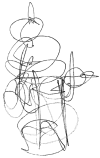

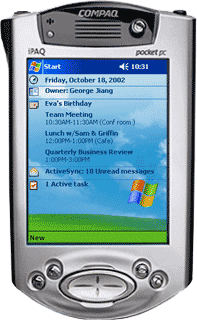 Mobile
Computing Page
Mobile
Computing Page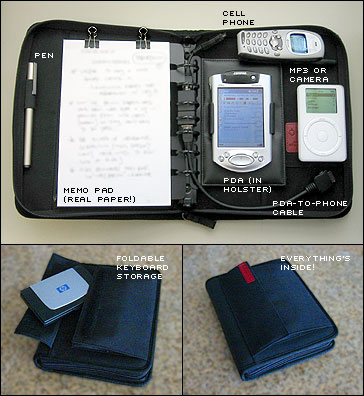
 Gomadic
Phone-to-PDA Cable ($39 -
Gomadic
Phone-to-PDA Cable ($39 -