|
Device History: HTC Kaiser | HTC Wizard | HTC Blue Angel | HP iPAQ 3970 | Sony Clie T615C | Philips Nino 320 Last updated 1/27/2007 - This page has been permanently archived and will never be updated again. Jump to: Hardware | Software | Websites
I have decided to devote this little section of my website to mobile technology because of the importance I place on "extensions" of the human persona. Just as the home, moving beyond its role as shelter, is an extension of the body and soul, and the automobile is an extension of our mobility, the computer (or the sketchbook, or the blank canvas, etc.) is an extension of the mind. The telephone is an extension of our ability to communicate. The hand-held computer and the mobile phone, because of their small form and portability, are extraordinarily appropriate human-scaled manifestations of these two "extensions". Before getting into how I use my mobile device, it's important to step back and look at the big picture for a moment: I've found that PDAs, mobile phones and other organizational tools don't substantively help you accomplish long-term goals. These tools are better for short-term organization and tasks. No system/device/etc. can make you stop putting things off and get to the substance of any matter. No device will help you do the "important, but not urgent" things, if you don't have the desire within you to do those things already. In fact, these "organizational tools" can actually impede a person's effectiveness, by encouraging a focus on putting out fires or conveying a sense of urgency, rather than concentrating on the quieter, step by step approach to accomplishing great things. Mobile Device Hot Fighting History:
Pictured above is my current mobile device, an HTC Wizard / Cingular 8125. As is currently typical in the smartphone product category, HTC of Taiwan manufactures a few flavors of the device and then it is rebranded for various cellular carriers around the world.
*** I use this device to organize my life, keep track of nearly everything, browse the internet, check email, read ebooks and other documents, write, edit spreadsheets, read the news, keep reference materials handy, view meaningful photographs and video clips, play games, play music, audiobooks, podcasts and more.
On this page I describe some of the applications, system extensions, configurations and hardware that I find useful, with the hope that this information can be of some help to others. I love to optimize (i.e., tweak) the tools I use heavily in my life. So I figure that as long as I've put that effort into it, I might as well share my experiences. HTC Wizard / Cingular 8125 - See description above. In the past, I have always had a chart here to show how my hardware buttons are mapped. This is the first device I've owned on which I've not done extensive button remapping. The only changes I made are (1) remapped the voice command button to activate the Start Menu, (2) used Double Launcher (see below) to activate Pocket Outlook Email with a long-press of the email key (regular press activates GoodLink email) and (3) mapped Pocket Informant Tasks to a long-press of the IE button. Motorola H700 Bluetooth Headset (link) - See picture above. The latest evolution of the original HS 810 I used with my Sony Ericsson T610. Still does the job better than any headset out there, in my opinion. 1 GB Mini SD Card - They just keep getting smaller, cheaper, and greater in capacity... Brando Screen Protector (link) - This is the best screen protector ever made. It's a thick, sturdy, non-disposable screen protector that reduces glare and has a nice, semi-rough writing surface. I've been using the same screen protector (literally the same physical piece of plastic) for over three years now. I have removed it from my old phone, cut it to the correct size on my new phone, and re-applied it. That's how durable the Brandos are. These are the programs that make my device work well for me: GoodLink (link) - Enables over-the-air push email and Exchange Server synchronization. Generally a good software package, but it 'hijacks' your PPC in several ways, forcing to use Good software when you'd rather use a different program. This software could be perfect if they'd just make it a little more friendly to the PPC operating system. Blackberry-like push email is very nice, though--that's where the real value is for me. In fact, the email program is very good. The contacts program is OK. Pocket Informant (link) - I only use the Tasks component of this software now, which is much better than the GoodLink tasks app (junk). Google Reader Mobile - I previously used NewsBreak, but Google Reader Mobile's functionality makes additional software unnecessary. FlexWallet (link) - Secure digital wallet. Keep all your personal information *securely* in one place. Syncs with a desktop computer interface. I used "SplashID" on the PalmOS. AudioNote (link) - This little Today Screen add-in lets you know when you have audio notes! It helps you get the most use out of your voice recorder by not letting you forget about your voice notes. For example, I record voice notes on the run, then transcribe them at the first available opportunity. Then, I delete the old audio notes and start over. It's a great system. PHM PPC Power Toys (link) - This is a great set of FREE tools that increases the functionality of the PPC. In addition to the power/memory meter (which you shouldn't pay for!), I love the "External Keyboard" input panel that keeps the SIP from popping up when using my foldable keyboard! Many other tools & shortcuts as well. Pocket 12C (link) - Everyone's favorite Reverse Polish Notation financial calculator. I use this one a lot--love the horizontal format! TCPMP (link) - The best media player for the Pocket PC. uBook (link) - That's "MICRO-book" to you! I use this program for my free Project Gutenberg downloads. The most current version is no longer free. eReader (link) - Not as good as uBook. Double Launcher (link) - This little "system extension" greatly increases the speed with which I can access frequently-used programs and data.
Magic Button (link)
- A task switcher, small, simple, quick, free. It does the trick,
and it does it well! I love the little battery meter next to the taskbar clock.
Google Maps Mobile - All I'm going to say is: It is amazing how well this little JAVA plugin works...
XDA-Developers.com - Start here.
Howard Forums - The grand-daddy of all mobile phone forum sites.
Pocket PC Thoughts - My favorite PPC news site. I'm user "onesix18".
Writing
On Your Palm - Good discussions of handheld computer usability. Keen
PDA - David Keener has put together a concise and excellent
site that discusses effective time-management using PDAs. His comments
were very useful to me--I encourage you to read the whole thing! The
Brando Workshop, Hong Kong - Their screen protectors are
the best, and they offer a number of other great accessories for
several PDA models. *** Email
me with corrections, or to let me know that I'm full of hot
air... |

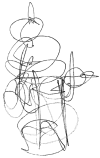

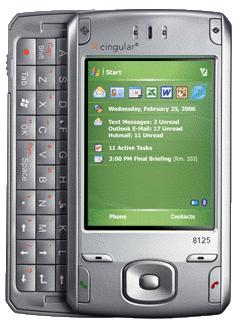 Mobile
Computing Page: HTC Wizard
Mobile
Computing Page: HTC Wizard I've
been using a PDA to keep track of my life since 1998--even before
I started using a mobile phone. It is interesting to think about just
how badly I wanted a 'converged' device back when I was using my Sony Clie
in 2001-2002. I couldn't wait to have an excellent PDA with phone functionality.
After a few weak starts (the early PPC phones and Treos were not that impressive),
the industry has finally started getting it right. The HTC Wizard is the first smartphone
I've owned that *just does what it's supposed to*, without a lot of hacking and tweaking.
The HTC Blue Angel was almost there, but it had too many bugs to be a truly excellent device
(bad bluetooth, no keylock, slow internet, etc.)
I've
been using a PDA to keep track of my life since 1998--even before
I started using a mobile phone. It is interesting to think about just
how badly I wanted a 'converged' device back when I was using my Sony Clie
in 2001-2002. I couldn't wait to have an excellent PDA with phone functionality.
After a few weak starts (the early PPC phones and Treos were not that impressive),
the industry has finally started getting it right. The HTC Wizard is the first smartphone
I've owned that *just does what it's supposed to*, without a lot of hacking and tweaking.
The HTC Blue Angel was almost there, but it had too many bugs to be a truly excellent device
(bad bluetooth, no keylock, slow internet, etc.)